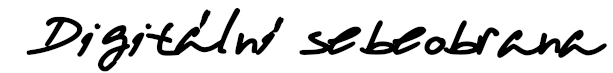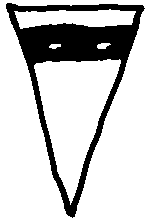What is a brute-force attack? Simplified, it’s actually trying out all possible combinations of characters to break the password{:cs}Heslo je obecný prostředek k ověření totožnosti (... More. It’s time consuming, so it’s inefficient for long passwords.
How long it would take to calculate it here.
Try with the short passwords in the demo below. The procedure is as follows:
- You can choose your username and password{:cs}Heslo je obecný prostředek k ověření totožnosti (... More (only lowercase letters and up to three characters long), then click the “Register” button. This simulates registration on a server (the name and password{:cs}Heslo je obecný prostředek k ověření totožnosti (... More are stored in the database).
- Click the “Run” button: this will trigger the attack – the program tests the character combinations in the “Password” field in the “Login” section (simulation of the login form).
- Once you’ve found the combination, you can try logging in with the “Login” button.
Basic info about creating passwords below.
[do_widget id=custom_html-4]