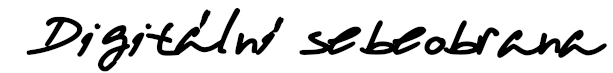The holiday season can be risky, not only because of potential injuries during sporting activities, but also for your digital devices. We lose our phones or laptops more often than ever on holiday. Whether we forget them on the train, at the beach or at a party, or they are simply stolen. Not only that, there’s also the risk of some of your information falling into the wrong hands.
Here are some tips to reduce this risk.
-
Set up automatic locking
-
A good password or PIN is essential
- Em key in the keyboard (see below).
Watch out for public Wi-Fi networks
-
Don’t tell the world your apartment or house is empty
-
Probably with photos of the kids
-
Turn off disk encryption
-
Letter controls and erotica
-
Backup before your holiday
Never leave your phone or laptop unlocked in a public place, such as a restaurant (café, bar) on a table.
Set your phone to automatically lock after a short enough time. 1 minute should be enough to keep it from taking too long, and on the other hand, it shouldn’t reduce your comfort of use too much.
 Learn to lock your laptop every time you walk away from it. Maybe just when you get up from your desk in a café to get sugar. In Windows (and most Linux distributions), you can use the Win + L keyboard shortcut to do this. On a MacBook, the Command+Control+Q key combination should work the same way.
Learn to lock your laptop every time you walk away from it. Maybe just when you get up from your desk in a café to get sugar. In Windows (and most Linux distributions), you can use the Win + L keyboard shortcut to do this. On a MacBook, the Command+Control+Q key combination should work the same way.
Use a long enough and unique password{:cs}Heslo je obecný prostředek k ověření totožnosti (... More or PIN to unlock your phone or laptop. Avoid “stale” passwords such as “password” or “iloveyou”. Similarly, a PIN of “0000” or “1234” is not a good idea.
Unlocking your phone using a gesture (connecting dots on the screen) can be risky, as your fingers will leave a mark on the screen.
Tip: Use passwords in Czech (Slovak).
You know, you arrive in a non-EU country and need to read an email, post a photo on Instagram or find accommodation. And you don’t feel like paying for data roaming. So right at the airport, you find the nearest public (and free) Wi-Fi network and connect.
And you know what? Hackers know that people do this at airports. And it’s no problem for them to run such a Wi-Fi network called, for example, “Airport Free Internet” from their device. And then just wait to see who connects and start mining the data.
The same goes for restaurants or cafes. That’s why it’s better to pay extra for roaming. And if that’s really not possible for whatever reason, at least use a VPN. This will encrypt your data so that an attacker can’t read it.
The urge to boast to your friends that you’re enjoying your vacation is hard to resist, but try to hold on. A photo from Bibione or Mt. Blanc can be a great tip-off to a burglar, who will know that he won’t be disturbed during a break-in.
You can also upload photos to Instagram or Facebook when you return. Plus, you’re likely to enjoy your vacation a lot more without social media.
Tip: Be offline, it’s fine 🙂
Photos of your kids from the beach that you share on social media may appear on sites where paedophiles congregate, it’s a big draw for them. If you want to share these photos with family or friends, send them via email or better still some messenger (ideally via Signal Messenger).
If you lose your laptop while on vacation, it’s definitely better if the data on the drive isn’t readable by someone who could misuse it.
On Windows, BitLocker does this, on Apple devices FileVault does it, and on Linux, LUKS does it. Alternatively, you can use the open source software VeraCrypt.
In some countries, customs officials may ask you for passwords to your devices or social media accounts. If you’re travelling to such a country, be wary of what you have stored on your device. There are countries where, for example, stored erotic content can get you into trouble.
Many people use a different (“clean”) laptop and phone when travelling to these countries.
If you lose your device while on holiday, a backup of your files or contacts will definitely come in handy. Don’t underestimate it.
In the event that your phone or laptop is indeed lost or stolen, here are some tips on what to do to minimize the damage.